Use these simple guidelines – and meeting notes template – to create meeting notes that are actually useful!
Most project teams don’t have the luxury of having a dedicated meeting note taker. The project manager usually has to take meeting notes and leading the meeting at the same time.
And it can be harder than it sounds.
You need to lead the discussion and use active listening skills while trying to write.
During the meeting, you have to engage in conversation, read body language, understand subtle messages, ensure the discussion stays on point, be sensitive to time constraints, and capture the notes, decisions, and action items.
That’s a lot to do at one time.
If you prefer, listen to the podcast version of this post here:
And you have lots of meetings!
You might be meeting with your project steering committee, leading a project kickoff meeting, or running a problem-solving session.
You know it’s critical to run effective meetings. But it’s also important to capture notes that are useful later.
How to Take Terrible Meeting Notes
In my early days as a project manager, I tried to capture as much of the discussion as possible. I’d take my laptop to meetings and type and type. I’d sit at the table with my head down transcribing what everyone said, making little eye contact, afraid I’d miss writing something down.
I’d send out a long transcription that was time-consuming to read, and I was disengaged from the discussion.
Nobody’s going to read meeting notes that read like a novel or transcription. To quote Sweet Brown, “Ain’t nobody got time for that.”
I remember once going to a meeting and accidentally leaving my laptop at my desk. As a result, I wrote shorter meeting notes in my notebook.
I found I was able to participate in the discussion more.
And since I was looking at others around the table, I could read their body language. If Sarah furrowed her brow as we discussed software testing, I could ask about her concerns! We were able to discuss topics that might have been missed.
At the end of that meeting, one of the attendees said she noticed and liked how I was more engaged during the meeting.
It changed the way I approached note taking.
Use a Simple Meeting Notes Template
One day I asked a peer to facilitate my project meeting while I was on vacation. He happily agreed.
When I returned I read his meeting notes. They were clear summary bullet points of what was covered.
I also read the responses to his email. Team members praised his great notes: they were thorough, yet easy to read.
Ouch. That stung.
But it was great feedback for me. The compliments were on point. My notes were too long and too hard to read. His notes were easy to consume quickly, but covered the important points.
And again I changed the way I approached note taking. I used his layout as my new meeting notes template.
Meeting notes need to capture the important information yet be easy to read. You need to streamline your note-taking to be more effective.
If meeting notes are long and complicated, it’s hard for people to review them.
And you can’t participate fully in the discussion if you spend the whole time writing.
This simple meeting notes template layout give balance between capturing the important information yet being lean enough to be easy to read.

Here’s an example of what the notes look like completed.
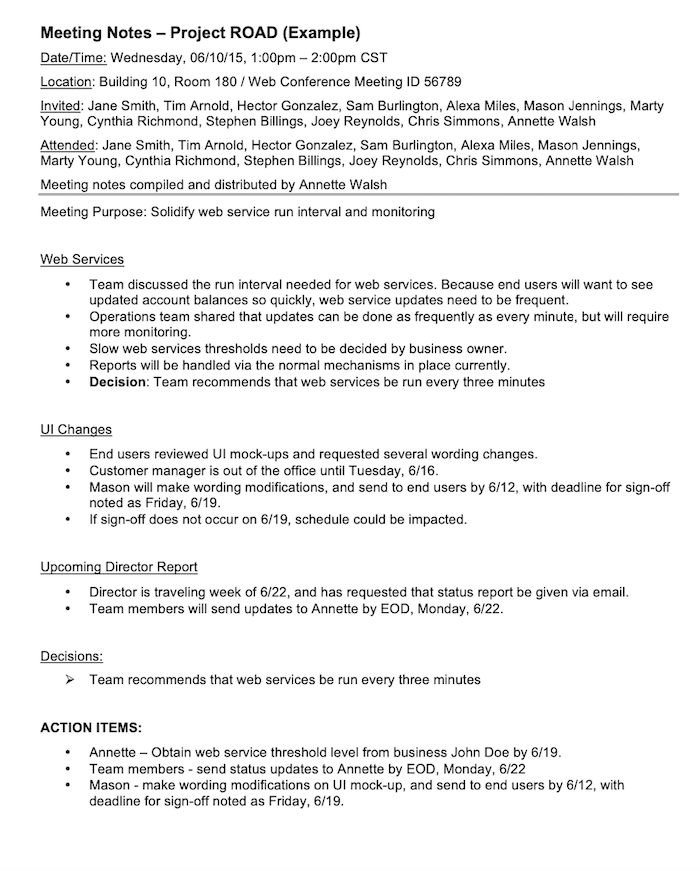
You need a balance. And the tips below will help you get that.
Tips to Take Great Meeting Notes

For the best meeting facilitation and documentation, follow these tips:
1. Use a meeting agenda. It helps to start with a focused and organized meeting. To ensure your meeting is effective and focused, prepare a clear agenda and send it out ahead of time.
This can also help you organize your meeting notes afterward.
The Agenda should clearly lay out the following:
- Meeting Date/Time/Location
- Clearly Stated Meeting Purpose (ask yourself what you want to have accomplished by the end of the meeting. When the meeting is over – what do you hope to have attained? This is your meeting purpose.)
- Topics to be covered (you can also time block the items if needed)
2. Summarize main points. Take notes that summarize the points covered.
3. Organize the information. Lay the information out in a way that’s easy to read. Use topic headers and group your discussion points together logically.
4. Capture decisions. Write the decisions that were made during the meeting.
5. Capture action items. Write down the action items, who is responsible, and due dates. Everyone will be clear on who owns each activity and when target completion dates.
6. Capture meeting attendees. Document who attended, date, time and location.
7. Try writing them by hand. By writing meeting notes in a notebook rather than your laptop, you’ll be more “present” and engaged in the meeting discussions. It’s also clear to others you’re paying attention to the discussion, rather than doing something else unrelated on your computer.
8. Use some simple shorthand. I use a modified shorthand method to capture meeting notes more quickly – I like Handywrite, but only use the most commonly used words. My shorthand is a mishmash that works for me.
9. Send meeting notes out quickly. Your meeting notes will be far easier to write if you finalize and send them soon after the meeting.
Bonus – Keep up with action items after the meeting. If you’re the project manager, you need to keep track of those action items. I keep an Excel spreadsheet separately for a comprehensive list of action items and decisions. After each meeting, I simply drop the latest action items into my spreadsheet and update them from there when they are completed.
Read this: 15 Easy Team Building Icebreakers for Meetings
Download the Meeting Notes Template and Sample Meeting Notes
Meeting notes templates are helpful. But sometimes seeing examples can give a better picture.
For this reason, I’m giving you both templates and samples, so you can see how the notes are actually crafted.
Download the meeting notes template with the form below.
And let me know if you have questions. If you have information to share regarding what works for you. I’d love to know. Share in the comments below!
Showcase your fantastic leadership skills every time you lead meetings. Use this COMPLETE GUIDE to running GREAT MEETINGS:




Unfortunately, I was completely insulted and reminded of institutionalized corporate racism when the author included a stereotypical clip of a black woman speaking Ebonics. Note to the author: read a book and learn something.
My 2 pennies …
You should be maintaining an “Action Log” as part of your RAID as well. It’s a simple tool and easy to check things off, delicate activities from and report against
Also I highly recommend an expected outcomes statement for each meeting/ workshop so to keep the meetings on point, the biggest down fall in meetings are if they are not productive and everyone’s time is valuable
Good agenda templates are excellent tools as are minutes templates.
My recommendation, as an IT professional, is not to use excel to maintain lists of activities. SharePoint, one note and web forms are much better solutions and not open to corruption 🙂 there are excellent examples out there and SharePoint, as a service at least, is available in most environments
Barrie,
Great suggestions – thanks! The expected outcomes statement you mention is something I use. It sets expectations and lets the attendees know exactly what we need to walk away with. I have used Excel to maintain my RAID log (Risks, Actions, Issues, and Dependencies), but the downside is that it is not always accessible to everyone. Finding a location that is accessible by all, with version control, can be a great solution.
Thanks for your input – great additions!
Leigh
“This web workshop helped guide me in the right direction. I now feel more confident as the note taker in meetings. I make sure I capture the right information so the meeting committee can use my minutes as a guide.”
So glad it helped, Abdul! Let me know if there are other topics you’d like information on.
I keep my notes in Confluence. Attendees are tagged and anyone can comment on the notes, or, with the proper access, edit the notes.
Yes, having meeting notes stored in a centrally accessible location is helpful as part of the project history – in case they are ever needed later.
Hi Leigh Epsy
Thanks a lot for the article.
I took some of the points as granted, such as sending an Agenda, prior to the call. Generally, in my recurring meeting invite, i just indicate that we will review the status of the project, risk/mitigation; hence i don’t send any Agenda prior to the call. After reading your article, it make sense to send an Agenda, so that the team is aware on what we plan to discuss and close.
thanks once again for this article.
I am so glad you found this helpful, Robert. The agenda helps ensure everyone is well aware of what needs to be accomplished, and can help you stay on track – using everyone’s time more effectively.