An Affinity Diagram is a tool that helps you group or organize large amounts of information based on theme or relationship.
Imagine you’ve just led a fantastic brainstorming session with your team. You’ve had great participation from all attendees. They’ve given you lots of input, and now you have a long list of ideas and data to work with.
But at this point it’s just an overwhelming, disorganized list.
It’s hard to work with the information in this format.
By using an affinity diagram, you can take the long list and break it out into smaller, logical groups that are easier to work with.
You need some way to organize the information to help you and your team work with it mor easily.
It keeps your list from becoming an overwhelming mess. Instead, you can
The affinity diagram is a perfect complement to a brainstorming session, but it can be applied in other situations, too. Use it any time you’re quickly gathering lots of information you want to work with.
By using an affinity grouping technique, you can then organize ideas and input in a way to more easily work with it.
Rather than just having a big set of ideas, by taking the next step to do affinity grouping, you group items that were all similar
Affinity Grouping is useful in many situations
Recently my husband and I sat down to make a list of items around the house that need to be addressed. There are so many and it feels overwhelming.
There are several ways we could categorize this long list of items. One easy way is to group the list according to rooms in the house.
This gives a bit of structure to our list.
We could have used a different approach to the groupings. We could have grouped items that relate to electrical work, items that relate to plumbing, plaster repair, and millwork. This approach would be helpful if we were outsourcing a contractor and wanted to present a particular list to vendors for quotes.
But this tool is so useful at work, too.
If you’re running a workshop and you only have 90 minutes to cover topics, you could ask attendees at the beginning what they’d like to know most. The attendees can give you answers as you write these things on sticky notes you put on a flip chart.
You can then group the answers according to similar groupings.
Those groupings that have the most answers would be the most logical place to focus most of your attention.
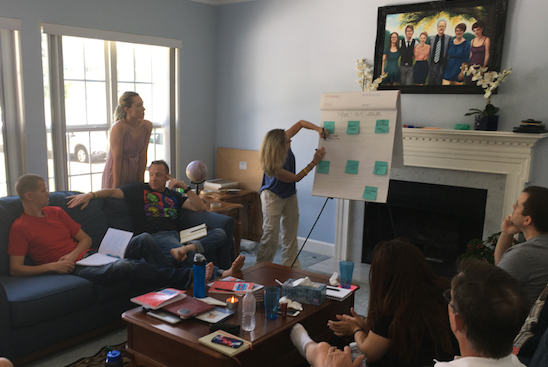
How to Create an Affinity Diagram
Follow these simple steps to create an affinity diagram:
- Explain to the group you’re working with that you want to organize the items in a logical grouping.
- Look over the list to determine what the natural categories or themes are for your various items.
- Take the first item and determine what category it belongs in. Label your category and place the item under that category heading.
- Take the second item on the list and determine what category it belongs in. Physically move that item under the category heading.
- Continue to work through your list, grouping each of the items in the appropriate categories.
- Move your sticky notes into groups as you work through your list.
- If you’re working with a distributed team, use an online tool that everyone can see for grouping the items.
- Once you’ve completed the groupings, make sure to capture the information somewhere more permanent. If you’re moving sticky notes around on a whiteboard, the information will be lost if you don’t document it for use later.
Affinity Diagram Example
Here’s a simple example of how to group a list of topics using affinity mapping.
During a problem-solving meeting, you’re running a quick brainstorming session with your scrum team on where you have challenges. Your team gives you the following input:
- Not adhering to the daily stand up time box
- Not arriving to the daily stand up on time
- Not closing user stories
- Not paying attention in the daily stand up
- Need to know better how to size user stories
- Team members not staying focused and taking too long in the daily stand up meeting.
You could then group that list to more easily see where to focus your attention first. Bu looking at the list, you see that you naturally have the following two categories and groupings:
Daily Stand Up
- Not adhering to the daily stand up time box
- Not arriving to the daily stand up on time
- Not paying attention in the daily stand up
- Team members not staying focused and taking too long in the daily stand up meeting.
User Stories
- Not closing user stories
- Need to know better how to size user stories
From this grouping, it’s clear the team lists more challenges with the daily stand up meeting.
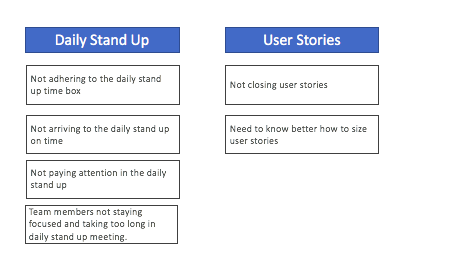
Best Practices
- Collect the information on post it notes so you can more easily move the information around. If you’re working with remote team members, you’ll need to use an online tool.
- As you group your pieces of data, name each of the groups according to the type of grouping.
- If you’re leading a session on a topic where you’re not an expert, have subject matter experts help you group the items.
- If you’ve collected the information on sticky notes, make sure to capture the information in a more permanent way in case you need to use it later.
- Let everyone in the session know how you’ll be using the information.
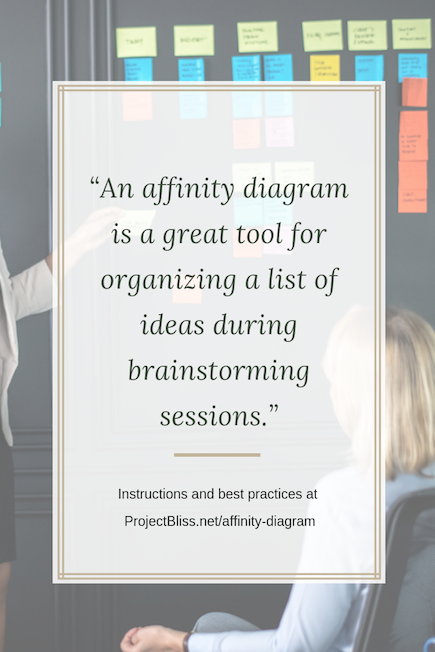
Summary
The affinity grouping technique is useful and works very well with many brainstorming techniques, as well as any time you need to organize information or items for more clarity on how to approach them.
If you’ve not used it before, once you do, you’ll find it second nature to use it more often.



No Responses