If you have a project that involves any type of process improvement, a SIPOC Model is a great tool to get your team started.
And you don’t need to have six sigma training to use this simple tool.
It’s a great tool to facilitate discussion and common understanding when dealing with processes that can be complex – and gets you off to a great start.
After you read how to conduct a SIPOC analysis, download the SIPOC template to share it with your team. It includes the details for easily creating a SIPOC with your team.

When to Use a SIPOC
Use a SIPOC model when…
- your team needs clarity on the scope, boundaries, and high-level information about a process you want to better understand or improve.
- you’re developing a new process.
- you want to first get a high-level view of a process before digging into details.
Why Use a SIPOC Model
Because the SIPOC is not a full process flow diagram, and only identifies high-level components, it helps the team get an easy start to identifying process components.
Afterward, you can get down to having further discussions about what the process will entail or how to improve it.
It helps your team get clear on the scope and boundaries of what’s to be considered in the work you’ll focus on.
You can’t discuss with your team how to improve if you don’t have a clear group understanding of what’s involved or included.
Also, because it’s a simplified process overview, it’s easy to share with others. It can facilitate communication across multiple audiences.
The SIPOC model has the following benefits:
- It facilitates discussion and gives a high-level view of what’s included in your process.
- It gives you a good enough understanding before you do any further deep dive into your process.
- It helps you more clearly define the scope of your process and discussion.
- It helps you see inputs and outputs that could potentially be measured.
- It gives you an easy way to communicate with others about your process.
What is a SIPOC Model?
A SIPOC Model is an exercise that gives you and your team good information for projects or process improvement initiatives.

SIPOC is actually an acronym with letters that indicate each process component being evaluated:
S = SUPPLIER:
The supplier is the person or entity that provides resources needed to create value for the customer. They could be the supplier of raw materials, manufactured items, or information. These suppliers could be vendors, employees, or manufacturing facilities.
If creating a new process or product, or changing a current one, ask these questions:
What organization, vendor, team, or system provides inputs or anything needed by this activity?
I = INPUT:
This is what’s being provided by the supplier and will help create the value or solve the problem for the customer. It may Is it materials or information or both?
Ask what products, materials, information, data, or other items are needed or used as an input to this activity?
P = PROCESS
The series of steps taken to convert the input to an output that gives you the product or service. Keep in mind that at this point you’re staying very high-level. You’re not drawing out a full process flow diagram. Instead, you simply want to get the high-level steps involved in your discussion.
Ask what high-level steps are taken to turn the inputs to outputs?
O = OUTPUT
The resource or service produced by the process. It could also include any by-products that are not used by anyone. For example, if your process produces waste products that must be disposed of, consider that also.
Ask what products, materials, information, data, or items used by a customer result from this activity?
C = CUSTOMER
This is the receiver of the product or service. This could be a customer internal to your company or an external customer.
Ask who receives the outputs from this activity?
How to Create a SIPOC Model
Do not do this exercise alone. Much of the value comes from doing this as a team.
Don’t get too detailed in your process steps. It’s high-level at this point.
Follow these steps to create a SIPOC Model
- Pull together your team so you can conduct this exercise together.
- Get clear on what you’re going to address.
- Identify the start and stop points. This can help you more easily put boundaries around your discussion and narrow your focus.
- Name your process – keep it simple.
- Identify who owns the process.
- Identify the Outputs: What is produced, generated, provided?
- Identify the Customers: Who is the buyer, consumer, or recipient of the output?
- Identify the Process: What high-level steps are taken to turn the inputs to outputs?
- Identify the Inputs: What starts the process, goes into the process, and is provided by suppliers?
- Identify the Supplier: Who provides the inputs?
- Double-check to make sure you’re not missing anything.
Note: If it’s easier for your team, you can change the order in which you address the categories. Do what works best for you, and circle back if you remember something else to include.
SIPOC Model Example
It helps to see these steps applied to an example. To show you better what it looks like, we’ll apply the steps to a simple example.
Let’s say your group creates reports for end users. These reports take a lot of time away from your team that could be spent elsewhere, on potentially higher value activities.
Your team is complaining, and sometimes the end users complain. It’s frustrating for all and your team has decided to take a closer look.
When you start to discuss the process, it appears your group has different understanding of what you’re including in your discussion.
In order to get a common understanding of what you’re dealing with, your team completes a quick analysis using the SIPOC model.
Here are the steps you take with your team in the example:
- Pull your team together so you can conduct this exercise together.
- Get clear on what you’re going to address: the team decides they’re going to only address ad hoc reports in this situation. These are the ones that are causing distractions and unplanned work for the team.
- Identify the start and stop points: Start: the request comes in. Stop: the team member sends the report to the end-user.
- Name your process – keep it simple: User ad hoc report requests.
- Identify who owns the process. In this case, it’s the software tool Product Owner.
- Identify the Outputs: reports requested by users.
- Identify the Customers: end-users who are requesting the information.
- Identify the Process. Lay out the high-level steps that happen to take the inputs and turn them into outputs:
- End users send a request for a report.
- The team takes that request and decides who will create the report.
- A team member creates a report
- The team member sends the report to the end-user.
- Identify the Inputs:
- Data from the database.
- Team member knowledge of report generating software.
- The request that triggers the process.
- Identify the Supplier: User requesting the report. Team executing activities that generate the data. Database teams who create the databases.
Here’s what our completed SIPOC template looks like when it’s completed:

Now pull your team together to create your own SIPOC Model.
Download the SIPOC template and guidelines to help you guide your team through the SIPOC model.


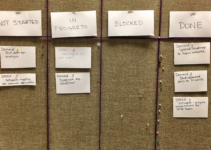
I have made several attempts to download a SIPOC template successfully.
Kim,
Thank you so much for letting me know! I’ve emailed the template to you, and am working to correct the problem on the site. Thank you again for letting me know!
Leigh
Hi Leigh,
Nice article. Shared on LinkedIn (P.S, it would be great if you had a LinkedIn share button on your site 😉 )
Patrick
Thanks, Patrick, and thanks for the suggestion. I’ll check into adding one.
Leigh
Nice tool
I am reading your article – this is helpful! where is the link to download the SIPOC template? thks
I’m glad you find it helpful!
The form to download the SIPOC template is at the bottom of the article. Fill in your name and email address and it’s sent automatically to your email inbox.
Hope this helps!
Leigh