
This is a guest article written by Ashley Wilson.
Productivity is a big issue. When a workplace is inefficient, it leads to missed deadlines, eats time, and affects employee morale. In extreme cases, it can even make your company a less safe place to work.
But productivity isn’t a standalone issue. It has various causes, including noise and lack of organization.
But it also has a range of possible solutions.
An effective leader can inspire productivity in their team, but they should also provide the guidance and tools needed to do the job properly.
How Productivity Affects Your Business
It would be a big mistake to think that employees want a job where they can slack off or that productivity doesn’t matter. A viable, productive project or workplace goes hand-in-hand with job satisfaction and employee turnover.
According to the US Bureau of Labor Statistics, general workplace productivity rose by 6 percent last year. That’s good news. But on the other hand, many HR managers report that job burnout is having an adverse effect on staff retention.
Disengaged employees cost American companies an average of $483 to $605 billion per year, and 53 percent of workers give the absolute minimal amount of effort needed to keep their jobs.
But you can identify and correct the main reasons for office inefficiency and turn the situation around.
For example, a simple change in temperature can boost productivity. You could also keep team members informed by DM and email rather than calling meetings over minor issues. Studies show that the average worker spends 31 hours each month in meetings.
Here are the top reasons your team is not as productive as they could be and some solutions.
1. Time Management
Time. There never seems to be enough of it. That same USBLS study referenced above found that we spend more time at work than we do sleeping. What’s more, companies are losing an average of $65 billion a year due to staff sleep deprivation.
Overworking employees is also counterproductive. We all need breaks to remain fresh and focused. A study conducted by the University of Florida found that work is performed more efficiently in chunks of 90 minutes at a time, with short breaks between productive sessions.
Time management also means learning how to set priorities. We all have a million things on our to-do list, but how many of them are urgent?
Learn to do a sort of mental triage to streamline that list and break tasks down into manageable blocks so that they seem less overwhelming. This has a doubly positive effect due to the momentum gained through measurable progress.
How to prioritize your work
One effective means of prioritizing your workload is known as “The Eisenhower Matrix“. This system calls for breaking tasks down into manageable chunks by determining their relative importance in the overall picture.
You plot the activities on a matrix based on importance and urgency.
Example activity categories look like this:
* This is important/urgent
* This is important, but not urgent
* This is urgent, but not important
* This is neither important nor urgent
An activity can be plotted in one of the quadrant based on these criteria. The level of importance and urgency can help you determine what action to take in the moment.
It helps to break this down further into lists marked with the four D’s: Do, Decide, Delegate, and Delete.
The Matrix would look like this:
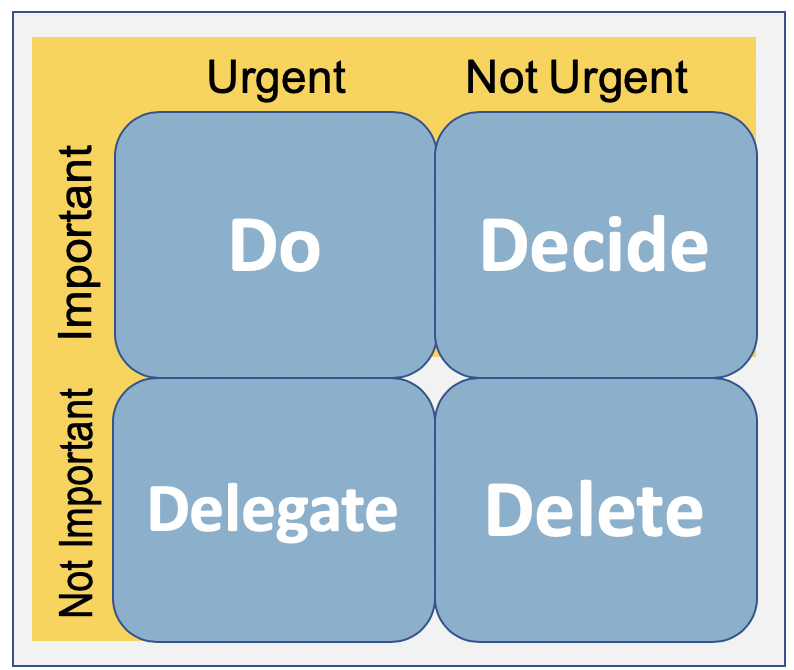
DO: Into the Do column goes those tasks that fall under the important/urgent heading.
DECIDE: The Decide column should contain those things that need your decision, but they’re not critical enough to address immediately.
DELEGATE: In the Delegate column are items that may be higher on the priority list but can be delegated to other team members.
DELETE: The Delete column contains non-essential, non-urgent matters that you can take up again at your leisure.
In practice, it may look like this:
You have an outdated product description on your website. It’s important to have the most updated information so your customers have the correct information to make buying decisions. However, it’s likely not urgent.
However, your network crashing is both important and urgent.
When all other productivity issues are addressed, job prioritization should be easier and more effective.
2. Bad Work Habits
It’s proven that practices like BYOD (bring your own device) and remote working improve efficiency by up to 14 percent. However, it’s important to set guidelines and rules for using technology on the job, whether it’s done at the office or people are working from home.
The typical employee spends two full workdays each month on social media, and online entertainments like Fantasy Football eat into revenues to the tune of $14 billion a year.
Some companies eliminate this problem by blocking certain websites on in-house networks, limiting BYOD, and setting policies about non-work-related computer use on company time.
3. Bad Onboarding Practices
We’ve all worked at jobs where we get hired and then have to learn as we go. Informal on-the-job training is fine. Most of us learn best by doing.
However, the process of onboarding a new hire sets the foundation for how they perform throughout their tenure.
Even if you have a small company or project, new or inexperienced team members should, at the very least, know what is expected of them and who to turn to for answers if they’re unsure how to proceed.
Larger companies need to devise a formal onboarding process that lays out everything in writing and makes clear any consequences for not following procedures.
Any updates or changes should be immediately relayed to all staff or team members in writing, and any inconsistencies should be addressed in a timely manner.
4. Lack of Communication
There’s nothing less productive than being pulled out of a productivity zone by constant interruptions. Some of these are unavoidable. No one can predict an emergency. However, many are unnecessary and can be eliminated through effective communication.
Make sure that guidelines are clear, concise, and communicated to everyone who needs the information.
Avoid having people pop into your office for clarification by providing them with some autonomy and discretion to make certain decisions on their own and designate a point person that your team can go to for information and guidance when needed.
Put your phone on mute and disable all but critical notifications.
5. Technical Issues
One of the biggest productivity drains in any office is technology. It’s great when it enhances the work, but not so much when it leads to work disruption.
The problems range from outdated equipment and apps that need constant repairs to lack of training. You can keep your tech at optimal performance levels with proper maintenance and upkeep. Once the computer is working right, you can investigate efficiency apps that improve productivity.
It’s also a good idea to set protocols for the use of personal devices in the workplace. Another good idea is to create a unified roster of apps that are used by all members of the organization rather than a patchwork of platforms and programs.
Final Thoughts
According to a study conducted by IBM, companies that rank in the top quarter for employee experience three times the ROI in terms of asset investment and double the revenue.
As a project or staff manager, productivity begins with you. Set an example and create an open atmosphere where effective communication is prioritized, and make sure that your team has everything they need to live up to their potential.

Ashley Wilson is a content creator, writing about business and tech. She has been known to reference movies in casual conversation and enjoys baking homemade treats for her husband and their two felines, Lady and Gaga. You can get in touch with Ashley via Twitter.