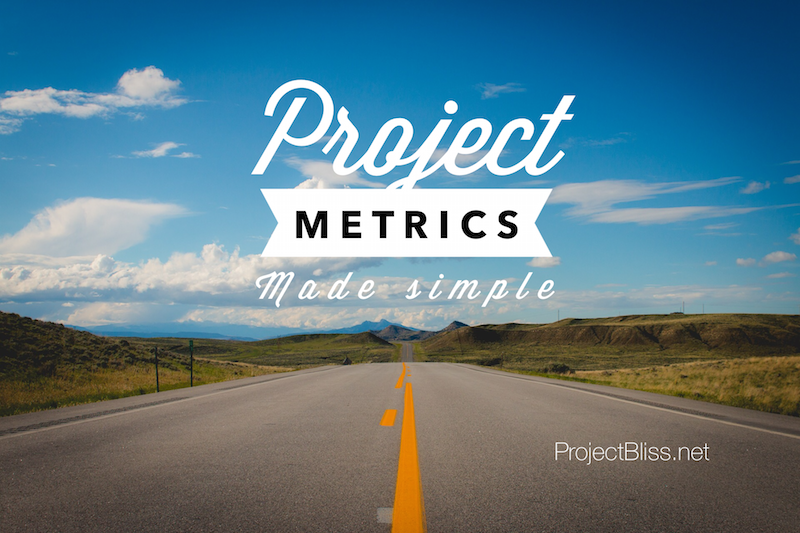
Project metrics provide visibility to project health. Using them will give valuable information on status, progress, and whether corrective action is needed to keep your project on the road to success.
“Measurement is the first step that leads to control and eventually to improvement. If you can’t measure something, you can’t understand it. If you can’t understand it, you can’t control it. If you can’t control it, you can’t improve it.”
H. James Harrington
“What’s measured improves.”
Peter F. Drucker
If you want to improve something, you’ve got to be able to track how you’re doing. Runners use their run times as metrics for tracking and improvement targets. Doctors use all types of measurements as health and progress indicators.
And when my daughter is doing her math homework, she looks at how long she’s been doing it compared to how much she’s completed to get a read on progress.
I know because I just asked her. (I had no idea.)
The same goes when you’re executing a project. You need to be able to report on status.
But to report on status in a meaningful way, you need to utilize some meaningful project metrics.
Common Metrics: Schedule and Cost
Traditionally, when we think of project execution metrics, time and cost immediately come to mind. We’re accustomed to creating a schedule and budget and tracking progress against these items.
But you can take your metrics to another level by using more formalized project metrics based on these two items. Utilizing these will allow you to provide status based on industry standard metrics, and alert you to when adjustments might need to be made.
Project Metrics
Giving visibility to these project metrics allows others to have a fuller picture of project health. Having insight into issues will alert you to situations that need to be addressed. The team can make decisions on corrective action and implement any changes needed to get the project back on track.
Some tips for implementing project metrics:
- Identify the project metrics up-front, before you begin your project.
- Be clear on who will track this information. If no one is responsible for it, it won’t get done.
Our Example:
Since these formulas might be a bit boring, let’s use a super simple, yet fun, example to illustrate how to apply them:
You’re on a 2-month road trip across the US photographing food trucks for a project.
Project Duration = 2 months
Your project budget = $6,000
Now let’s dig into these metrics!
Popular Project Metrics
The following are quite a few popular project metrics you can use to demonstrate project performance. Don’t try them all at once. Read through and see which would be best suited for your project.
1. Planned Value (PV) or Budgeted Cost of Work Scheduled (BCWS)
This is the budgeted amount of the work scheduled as of the time of reporting. This is what you’d planned to complete by a certain date.
The formula for Planned Value uses another component – Budget at Completion (BAC).
BAC is simply the total you planned to spend on the entire project by the end.
The Formula for Planned Value is (Planned % Complete) X (BAC).
So for our road trip example, you’d planned to spend $6,000 total (BAC).
1 month in, you had planned to be 50% complete in your project journey.
So your PV would be 50% x $6,000 = $3,000.
2. Actual Cost of Work Performed (ACWP)
This metric is what it sounds like – the cost of the work done so far. There is no formula for this metric. You simply add the total of what you’ve spent so far. Simple.
Your project may have many upfront costs and then taper off, or the majority of your costs may occur later. When reporting, it’s helpful to be aware of this in case the rate at which you are spending money seems inconsistent with where you are in your schedule.
Sticking with our road trip example, let’s say that you’re one month into your trip, and you’ve spent $2,500 so far (you’ve been frugal, stayed with friends along the way, and the generous food truck owners are feeding you for free, so you’ve saved money).
So ACWP is $2,500 – that’s what you’ve actually spent.
3. Earned Value (EV) or Budgeted Cost of Work Performed (BCWP)
This is all approved costs for work performed to-date.
Per PMBOK, “Earned Value (EV) is the value of the work performed expressed in terms of the approved budget assigned to that work for an activity or WBS component.”
This is intended to show the value of the work that the project has produced at that point in time.

Applied to our example, if you’re one month into your 2-month road trip, and your mom calls to say that your sister delivered her baby early, and you have to abandon plans and get to her, then you can look at the value your photography project has produced until that point-in-time to see how you’ve done before halting the work.
At the moment your mom calls, you are halfway through your trip. You had planned to photograph ten food trucks each week, for eight weeks, for a total of 80 food trucks.
You realize that you’ve photographed 60 already, so you’re 75% complete with your work.
The formula for EV is (% of completed work ) x (BAC)
EV = – (75%) x ($6,000) = $4,500
Wow – you’re rockin.

4. Schedule Variance
Schedule variance tells if you are behind or ahead of schedule. Now that you’ve got Planned Value and Earned Value down, this one will be easy for you. To figure Schedule Variance, you just subtract the project’s Planned Value from the Earned Value.
To figure Schedule Variance, you just subtract the project’s Planned Value from the Earned Value.
SV = EV – PV
Still with our road trip project, one month in.
Our Planned Value was = $3,000.
Our Earned Value was $4,500
EV ($4,500) – PV ($3,000) = $1,500
You can likely tell from this example that a positive SV means that you are ahead of schedule.
Conversely, a negative schedule variance means that you are behind schedule.
A schedule variance of zero means that you are on schedule.
5. Cost Variance (CV) – Planned Budget vs Actual Budget
This will tell you if you are spending more than planned. Simply look at the amount you planned to spend (your project budgeted amount) and compare to the actual amount you’ve spent. This can be done at any point in your project.
The formula for Cost Variance is Earned Value – Actual Cost
Your awesome road-trip has an EV of $4,500 at one month into the photography project.
Actual costs after one month are $2,500.
CV = EV – AC
CV = ($4,500) – ($2,500) = $2,000
As you can tell, a positive Cost Variance means that you are under budget
And conversely, a negative Cost Variance means that you are over budget.
If your Cost Variance is zero, you’re on budget.
In our example, you can see that you are way ahead of schedule and under budget. Though you have to abandon your trip before it’s over, you can see that you’ve done well. You can go meet that new baby knowing you’ve completed most of the work well under budget.
6. Missed Milestones
Milestones are significant markers in the project that can serve as progress checkpoints.
Usually, milestones are important events that mark completing or delivering something along the way. They are spaced out far enough to indicate progress.
Examples of milestones could be completion and sign-off of requirements, completion of hardware installation, or some other significant events along the way.
For our road trip example, you might set a milestone of delivering 25%, 50%, 75%, and 100% of work to your publisher. Because your publisher is a new mom, and you’re so far ahead of schedule, she tells you to deliver the remaining 25% later and to enjoy your new niece.
Not All Are Often Used
To be quite honest, I haven’t spoken with many who use all of these regularly, and using all may be more than is needed. But being able to incorporate them will give you the ability to report on your projects with solid, standard information.
Let me know if you have questions, or if you use these regularly as a part of your project reporting. I’d love to know.
If your team is using Agile metrics, you’ll like this post: 5 Agile Metrics to Improve Performance and Quality





No Responses